Teacher Version
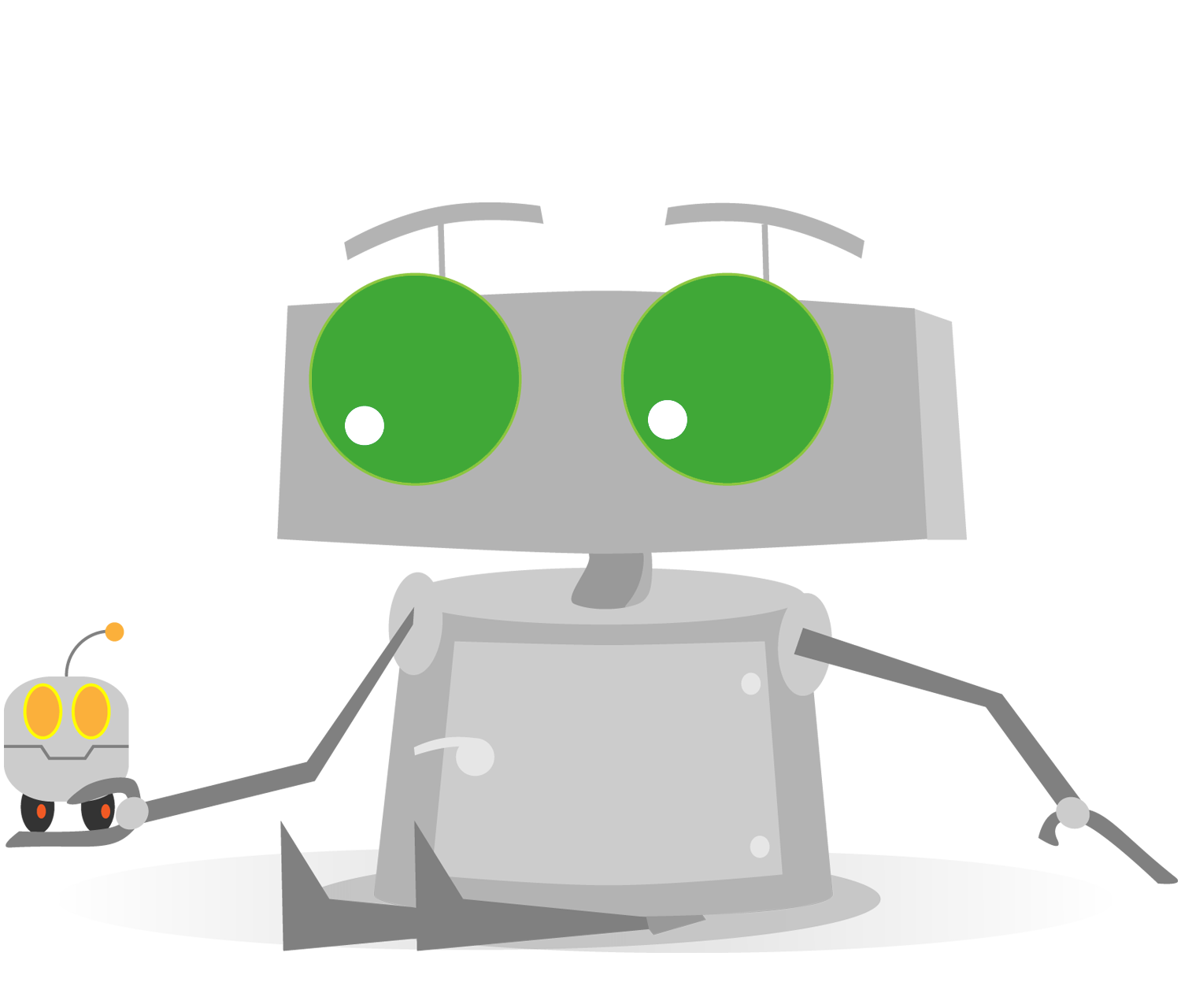
Turn If Blocked
Topics Covered
- If/Else Block
- Thinking About "Cases"
Virtual Robot: MoveIfClearVR.rbg
Physical Robot: MoveIfClear.rbg
Check Your Understanding
- The robot will move forward...
- If there is no object in front of the Distance Sensor when the program starts
- If there is an object in front of the Distance Sensor when the program starts
- If an object passes in front of the Distance Sensor at any time
- Until an object passes in front of the Distance Sensor
- The robot makes its decision about whether to move forward or turn right...
- Once, when the If/Else Statement Block is reached in the program
- Once, when the If/Else Statement Block sees an object
- Continually while the program is running
- The robot never moves, no matter what